The Daily Insight
Stay updated with the latest news and insights.
Node.js: Your New Best Friend for Real-Time Apps
Unlock the power of Node.js for real-time apps and discover why it's your ultimate coding companion! Dive in now!
Understanding the Event-Driven Architecture of Node.js for Real-Time Applications
Understanding the Event-Driven Architecture of Node.js is crucial for developers focusing on real-time applications. Node.js leverages an event-driven architecture that allows it to handle numerous concurrent connections efficiently, which is essential for applications like chat systems, online gaming, or live data feeds. Unlike traditional web servers, where each request is handled sequentially, Node.js operates on a non-blocking I/O model. This means that while one connection is being processed, others can be handled simultaneously, making it highly efficient and scalable.
At the heart of Node.js's architecture is the event loop, which listens for events and executes callback functions in response. This mechanism enables developers to build applications that can push updates to users in real-time without requiring them to refresh their browsers. Additionally, Node.js's asynchronous nature allows for better performance when dealing with I/O operations. For instance, when querying a database or making an API call, Node.js can continue processing other requests, ensuring a seamless experience for users.
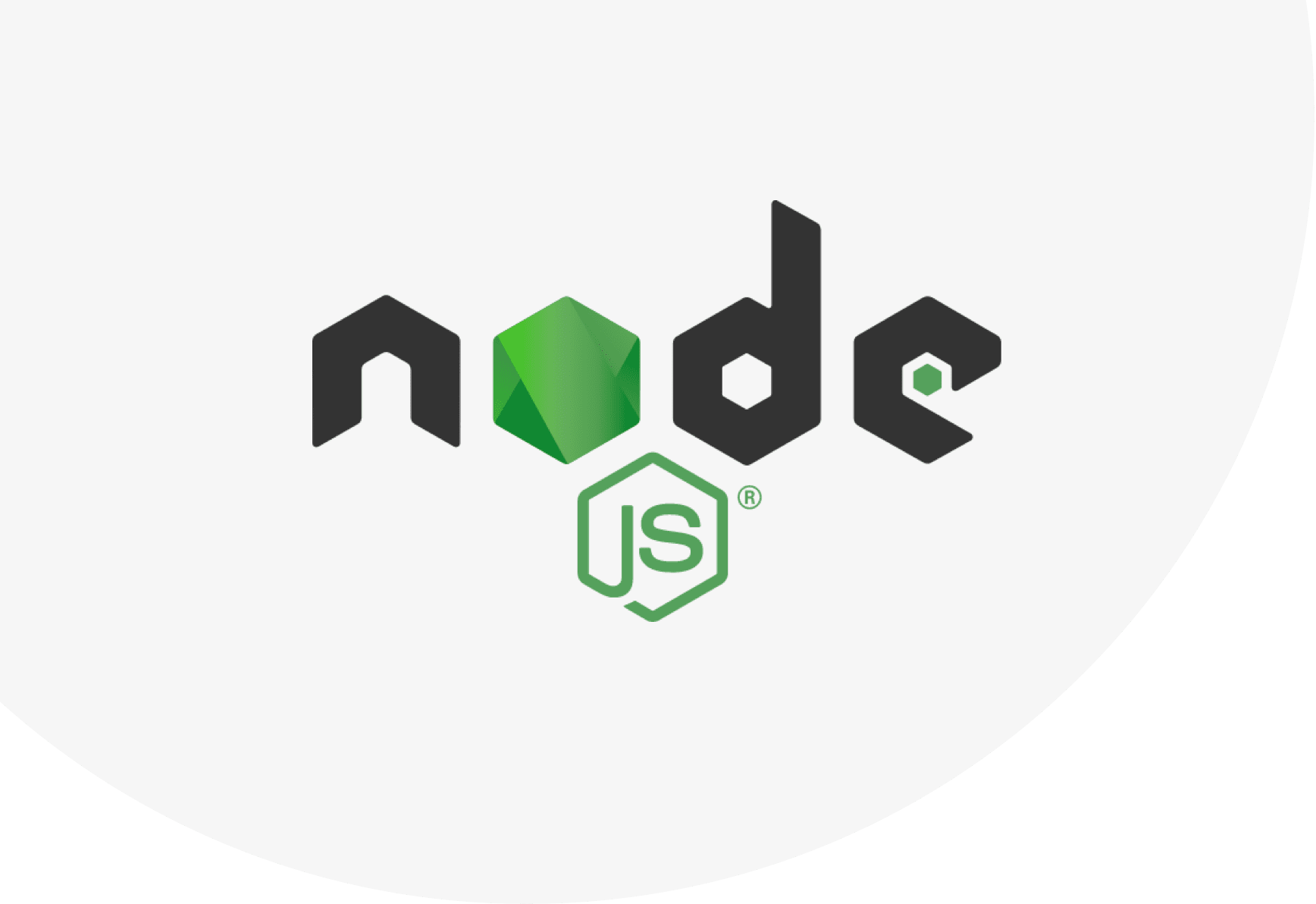
Top 5 Real-Time Applications Built with Node.js and Their Impact
Node.js has revolutionized the way we build real-time applications, thanks to its non-blocking I/O model and event-driven architecture. This technology enables developers to create applications that can handle multiple requests simultaneously, making it an ideal choice for real-time applications. In this article, we'll explore the top 5 real-time applications built with Node.js and examine their significant impact on the tech industry.
- Chat Applications: Node.js excels in building chat applications such as Slack and WhatsApp Web, which allow users to communicate instantaneously. The event-driven model efficiently manages WebSocket connections, ensuring smooth message delivery.
- Online Gaming: Games like BrowserQuest leverage Node.js for real-time interactions in multiplayer settings, enhancing user engagement through live updates.
- Collaborative Tools: Applications like Trello utilize Node.js to enable real-time synchronization, allowing multiple users to edit and update content simultaneously, increasing productivity.
- Live Streaming Services: Platforms such as Netflix utilize Node.js for real-time data streaming, improving user experience with minimal buffering.
- Financial Trading Apps: Real-time stock trading applications benefit from Node.js, offering users up-to-the-second updates on market changes, enabling timely decision-making.
How to Build a Real-Time Chat Application Using Node.js and Socket.io
Creating a real-time chat application is an excellent way to understand the power of Node.js and Socket.io. Begin by setting up a basic Node.js server. Install the necessary packages using npm:
npm init -yto create a package.json file.npm install express socket.ioto install the Express framework and Socket.io.
Once you have your packages installed, you can create a basic server by writing the following code:
const express = require('express');
const http = require('http');
const socketIo = require('socket.io');
const app = express();
const server = http.createServer(app);
const io = socketIo(server);
server.listen(3000, () => { console.log('Server is running on port 3000'); });With your server set up, it's time to integrate Socket.io for real-time communication. Start by serving an HTML file that will serve as your chat interface. You can do this by adding:
app.get('/', (req, res) => {
res.sendFile(__dirname + '/index.html');
});In your HTML file, include the Socket.io client library:
<script src="/socket.io/socket.io.js"></script>Finally, implement the client-side JavaScript to handle messages. Use Socket.io events like emit for sending messages and on for receiving messages, allowing users to chat in real-time effortlessly.